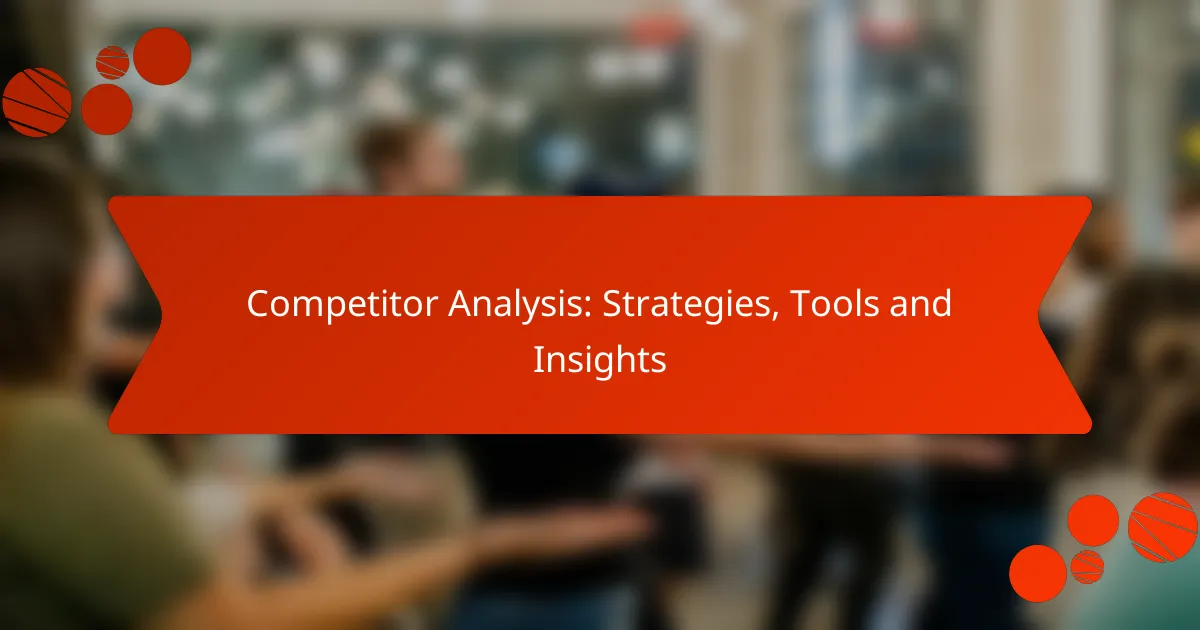Google Analytics is an essential tool for tracking website performance and user interactions, enabling businesses to gain valuable insights into their online presence. By setting up an account and configuring tracking settings, users can effectively monitor traffic sources, user behavior, and conversion rates. Analyzing the reports generated by Google Analytics helps identify key metrics that inform strategic decisions and enhance overall digital marketing efforts.

How to set up Google Analytics for affiliate marketing?
Setting up Google Analytics for affiliate marketing involves creating an account, configuring tracking settings, and integrating with your affiliate platforms. This setup allows you to monitor traffic sources, user behavior, and conversion rates effectively.
Step-by-step setup guide
Begin by creating a Google Analytics account if you don’t have one. Navigate to the Google Analytics homepage, click on “Start for free,” and follow the prompts to set up your property. Make sure to select the correct industry category and reporting time zone to ensure accurate data collection.
After creating your account, you’ll receive a tracking ID. Implement this ID on your website by adding it to the header section of your site’s HTML or using a tag manager. Verify that the tracking code is functioning correctly by checking real-time reports in Google Analytics.
Key configurations for tracking
Configure goals in Google Analytics to track affiliate conversions effectively. Set up destination goals for specific thank-you pages or use event tracking for actions like clicks on affiliate links. This will help you measure the effectiveness of your affiliate marketing efforts.
Utilize UTM parameters to tag your affiliate links. This allows you to identify traffic sources and campaigns in your reports. A typical UTM setup includes parameters like source, medium, and campaign name, which can provide detailed insights into your affiliate performance.
Integrating with affiliate platforms
Most affiliate platforms provide options to integrate with Google Analytics. Check the documentation of your affiliate network for specific instructions on how to connect the two systems. This integration can streamline your reporting and help you analyze performance metrics in one place.
Consider using tools like Google Tag Manager to manage your tracking codes more efficiently. This allows for easier updates and modifications without needing to alter your website’s code directly. Ensure that all affiliate links are tagged correctly to capture relevant data in your analytics reports.
![]()
What tracking features does Google Analytics offer?
Google Analytics provides a variety of tracking features that help businesses monitor website performance and user interactions. Key functionalities include real-time tracking, event tracking for specific actions, and conversion tracking to measure the effectiveness of marketing efforts.
Real-time tracking capabilities
Real-time tracking in Google Analytics allows users to see live data about website visitors, including the number of active users, their geographic locations, and the pages they are viewing. This feature is particularly useful for monitoring traffic spikes during promotions or events.
To access real-time data, navigate to the “Real-Time” section in Google Analytics. Here, you can view metrics such as active users, traffic sources, and user engagement, which can help you make immediate decisions about your marketing strategies.
Event tracking for affiliate links
Event tracking enables businesses to monitor specific interactions with affiliate links, such as clicks on banners or buttons. This feature helps assess the performance of affiliate marketing campaigns by providing insights into user engagement with these links.
To set up event tracking for affiliate links, you need to add tracking code to the links you want to monitor. This code can capture data like the number of clicks and the source of the traffic, allowing you to evaluate which affiliates drive the most conversions.
Conversion tracking setup
Conversion tracking in Google Analytics measures the success of your marketing efforts by tracking specific actions users take on your website, such as completing a purchase or signing up for a newsletter. Setting this up involves defining what constitutes a conversion and configuring goals in your Analytics account.
To set up conversion tracking, go to the “Admin” section, select “Goals,” and create a new goal based on user actions. You can choose from predefined templates or create custom goals tailored to your business needs, ensuring you capture relevant data for analysis.
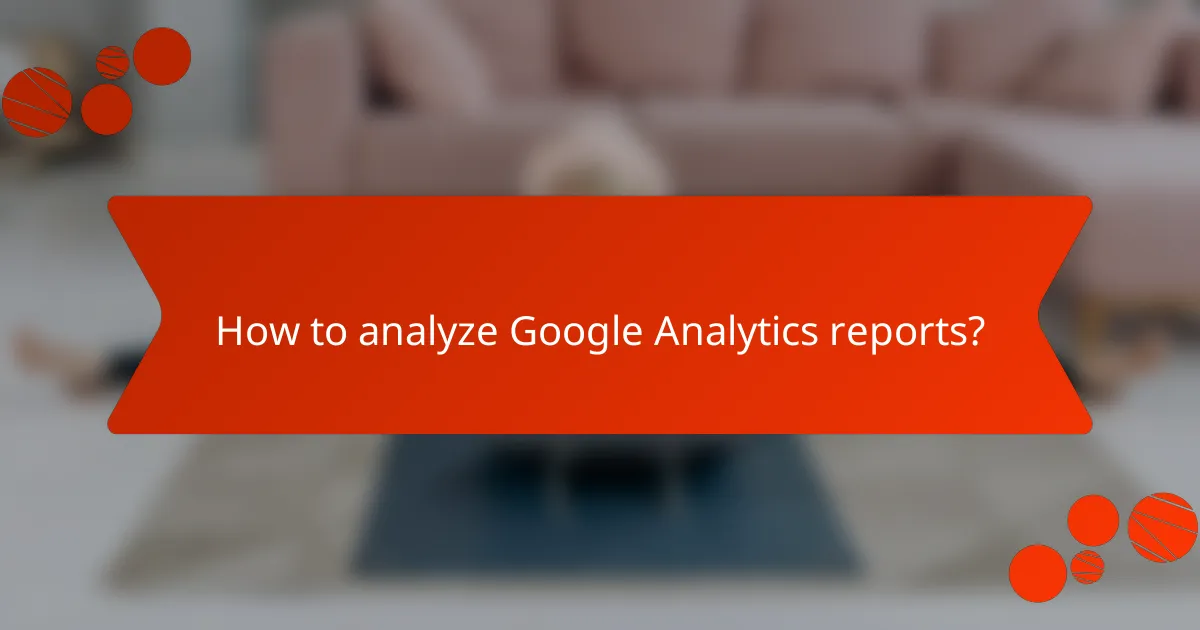
How to analyze Google Analytics reports?
Analyzing Google Analytics reports involves examining key metrics to understand user behavior and website performance. Focus on audience demographics, traffic sources, and user behavior to derive actionable insights that can enhance your digital strategy.
Understanding audience demographics
Audience demographics in Google Analytics provide insights into the age, gender, and interests of your website visitors. This information helps tailor content and marketing efforts to better meet the needs of your target audience.
To access this data, navigate to the “Audience” section and select “Demographics.” Here, you can view the percentage of users in various age groups and gender categories. For example, if a significant portion of your audience is aged 18-24, consider creating content that resonates with younger users.
Traffic source analysis
Traffic source analysis reveals where your visitors are coming from, such as organic search, paid ads, social media, or direct visits. Understanding these sources allows you to allocate resources effectively and optimize your marketing strategies.
In Google Analytics, go to the “Acquisition” section to see a breakdown of traffic sources. For instance, if you notice a high percentage of traffic from social media, it may be beneficial to increase your presence on those platforms. Conversely, if organic search is low, consider improving your SEO efforts.
Behavior flow visualization
Behavior flow visualization shows how users navigate through your site, highlighting the paths they take and where they drop off. This visual representation helps identify areas for improvement in user experience and content engagement.
Access the behavior flow report under the “Behavior” section. Look for common drop-off points in the flow; if many users exit after visiting a specific page, it may need optimization. Use this data to streamline navigation and enhance content to retain users longer.

What are the best practices for reporting insights?
Best practices for reporting insights in Google Analytics involve creating clear, actionable reports that focus on key performance indicators (KPIs). This ensures that stakeholders can quickly understand data trends and make informed decisions based on the insights provided.
Creating custom dashboards
Custom dashboards in Google Analytics allow users to tailor their data visualization to specific needs. By selecting relevant metrics and dimensions, you can create a dashboard that highlights the most important KPIs for your business or project.
When designing a dashboard, consider grouping related metrics together for clarity. For example, you might have sections for traffic sources, user behavior, and conversion rates. Aim for a balance between detail and simplicity to avoid overwhelming users.
Automating report generation
Automating report generation saves time and ensures consistency in data reporting. Google Analytics offers features like scheduled email reports, which can be set to deliver insights at regular intervals, such as weekly or monthly.
To set up automated reports, navigate to the ‘Customization’ section, select ‘Reports’, and choose the metrics you want to include. This allows stakeholders to receive timely updates without manual intervention, enhancing efficiency.
Sharing insights with stakeholders
Sharing insights effectively with stakeholders is crucial for driving data-informed decisions. Use clear language and visual aids like graphs or charts to present findings in an easily digestible format.
Consider the audience’s familiarity with analytics; tailor your presentation to their level of expertise. For instance, executives may prefer high-level summaries, while marketing teams might need detailed breakdowns. Utilize Google Analytics’ sharing options to distribute reports directly or export them in formats like PDF for broader accessibility.
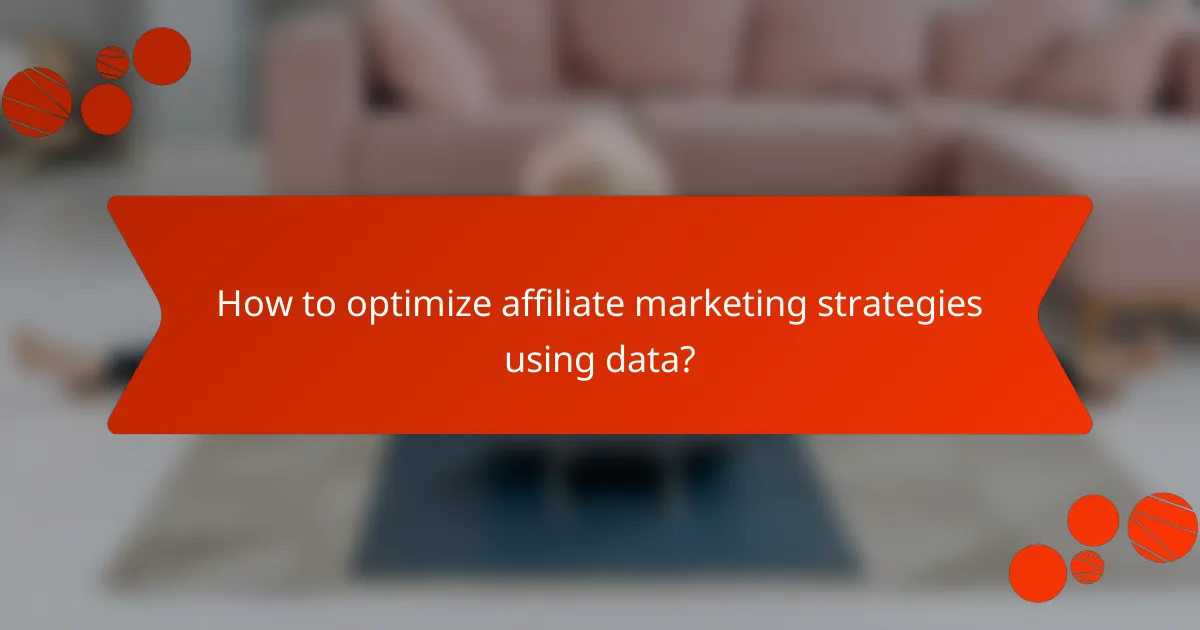
How to optimize affiliate marketing strategies using data?
To optimize affiliate marketing strategies using data, focus on analyzing performance metrics to identify what works best. This involves tracking key indicators such as conversion rates, click-through rates, and user engagement to refine your approach and maximize returns.
Identifying high-performing campaigns
Identifying high-performing campaigns requires a thorough analysis of your affiliate marketing data. Look for campaigns with the highest conversion rates and revenue generation. Use tools like Google Analytics to track these metrics over time, allowing you to pinpoint which affiliates or products are driving the most sales.
Consider segmenting your campaigns by factors such as audience demographics or traffic sources. This can help you understand which segments are most effective and tailor your marketing efforts accordingly. For instance, if a specific demographic shows higher engagement, prioritize campaigns targeting that group.
Adjusting strategies based on user behavior
Adjusting strategies based on user behavior is crucial for maintaining an effective affiliate marketing approach. Monitor user interactions, such as page views and time spent on site, to gauge interest levels. If certain products or content types attract more attention, consider reallocating resources to promote those items more heavily.
Utilize A/B testing to experiment with different approaches, such as varying ad placements or messaging. This allows you to see which strategies resonate best with your audience. Additionally, be mindful of seasonal trends and adjust your campaigns to align with peak shopping periods, ensuring you capitalize on increased consumer activity.