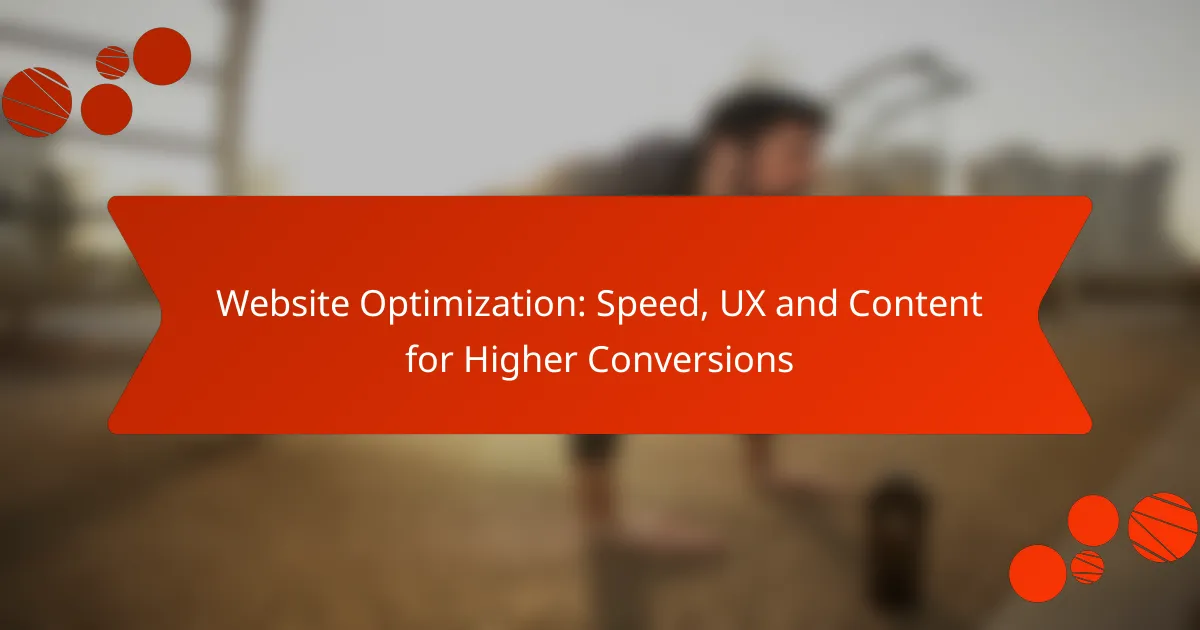Calls-to-action (CTAs) play a vital role in directing users towards specific actions on a website, making their design and placement essential for success. To maximize engagement and conversions, CTAs should be visually appealing, clearly articulated, and strategically positioned in high-visibility areas. By incorporating elements of persuasion such as urgency and social proof, CTAs can effectively motivate users to take the desired action.

How to design effective calls-to-action?
Effective calls-to-action (CTAs) are crucial for guiding users toward desired actions on a website. They should be visually appealing, clearly worded, and strategically placed to maximize engagement and conversions.
Use contrasting colors
Contrasting colors help CTAs stand out against the background, drawing users’ attention. For instance, a bright orange button on a white background can create a striking visual that encourages clicks. Aim for color combinations that are easy to distinguish, ensuring accessibility for all users.
Consider using tools like color contrast checkers to verify that your choices meet accessibility standards. This can enhance user experience and increase the likelihood of interaction.
Incorporate clear, actionable language
Using clear and actionable language in your CTAs is essential for guiding users. Phrases like “Get Started,” “Download Now,” or “Sign Up Free” clearly communicate the action you want users to take. Avoid vague terms that may confuse or mislead visitors.
Be concise and direct, as users often skim content. A strong verb followed by a benefit can effectively motivate users to engage with your CTA.
Utilize visual hierarchy
Visual hierarchy helps prioritize elements on a page, making CTAs more noticeable. Use size, font weight, and spacing to ensure your CTA stands out. For example, a larger button with bold text can attract more attention than smaller, lighter elements.
Position your CTA strategically within the layout, placing it near relevant content or at the end of a persuasive section to encourage action when users are most engaged.
Test different button shapes
Experimenting with various button shapes can influence user interaction. Rounded buttons often feel more inviting, while sharp corners may convey a more formal tone. Try different shapes to see which resonates best with your audience.
Conduct A/B testing to compare performance metrics, such as click-through rates, for different button designs. This data can guide your design choices and improve overall effectiveness.
Ensure mobile responsiveness
With a significant portion of web traffic coming from mobile devices, ensuring your CTAs are mobile-responsive is critical. Buttons should be large enough to tap easily and spaced adequately to prevent accidental clicks.
Test your CTAs on various devices to ensure they maintain visibility and functionality across different screen sizes. A seamless mobile experience can significantly enhance user engagement and conversion rates.

Where should calls-to-action be placed?
Calls-to-action (CTAs) should be strategically placed to maximize visibility and engagement. Key locations include above the fold on landing pages, at the end of blog posts, in pop-up forms, and within email campaigns.
Above the fold on landing pages
Placing CTAs above the fold ensures they are visible without scrolling, capturing immediate attention. This area should feature a clear, compelling message paired with an enticing button, encouraging users to take action right away.
Consider using contrasting colors for the CTA button to make it stand out. For example, if your landing page has a predominantly blue theme, a bright orange or green button can draw the eye effectively.
At the end of blog posts
Including CTAs at the end of blog posts leverages the reader’s engagement after consuming content. This placement can guide them to related articles, subscription forms, or product pages, enhancing their journey.
Make sure the CTA is relevant to the content of the post. For instance, if the blog discusses a specific product, a button linking to that product page can be particularly effective.
In pop-up forms
Pop-up forms can be a powerful tool for capturing leads, especially when timed correctly. They should appear after a user has spent a certain amount of time on the page or when they show signs of exiting.
To avoid annoying visitors, ensure the pop-up is easy to close and offers something of value, like a discount or exclusive content. A/B testing different designs and messages can help determine what resonates best with your audience.
Within email campaigns
CTAs in email campaigns are crucial for driving traffic and conversions. Each email should contain a clear, actionable CTA that aligns with the email’s purpose, whether it’s promoting a sale or inviting users to read a new blog post.
Use concise language and create a sense of urgency, such as “Shop Now – Limited Time Offer!” This encourages recipients to act quickly, increasing the likelihood of engagement.

What makes a call-to-action persuasive?
A persuasive call-to-action (CTA) compels users to take a specific action by appealing to their emotions and needs. Key elements include urgency, clear benefits, social proof, and personalization, all of which enhance the effectiveness of the CTA.
Create a sense of urgency
Creating a sense of urgency prompts users to act quickly, reducing the likelihood of procrastination. Phrases like “Limited time offer” or “Only a few spots left” can motivate immediate responses.
Consider using countdown timers or deadlines to visually reinforce urgency. For example, a sale that ends in 24 hours can significantly boost conversion rates.
Highlight benefits clearly
Clearly articulating the benefits of taking action is crucial for a persuasive CTA. Users should immediately understand what they will gain, whether it’s saving money, improving their skills, or accessing exclusive content.
Use bullet points or short sentences to outline these benefits succinctly. For instance, “Join now to receive a 20% discount and exclusive access to our members-only resources” makes the advantages clear and compelling.
Use social proof
Social proof, such as testimonials, reviews, or user statistics, can enhance credibility and encourage action. When potential customers see that others have benefited from your offer, they are more likely to follow suit.
Incorporate quotes from satisfied customers or display the number of users who have already signed up. For example, “Join over 5,000 satisfied customers” can effectively persuade new users to engage.
Personalize the message
Personalization makes a CTA more relevant to the individual user, increasing its persuasive power. Tailoring messages based on user behavior, demographics, or preferences can significantly enhance engagement.
For instance, using the user’s name or referencing their past interactions can create a more intimate connection. A message like “John, your exclusive offer awaits!” feels more inviting and encourages action.

What are common mistakes in call-to-action design?
Common mistakes in call-to-action (CTA) design can significantly reduce their effectiveness. Key issues include overwhelming users with excessive text and failing to conduct A/B testing to optimize performance.
Overloading with too much text
One major mistake in CTA design is overloading the message with too much text. A concise and clear message is crucial; users should understand the action they need to take at a glance. Aim for a few impactful words that convey urgency or value.
For example, instead of saying “Click here to learn more about our amazing product offerings and special discounts,” a more effective CTA would simply state “Get Your Discount Now!” This keeps the focus on the action and reduces cognitive load.
Neglecting A/B testing
Neglecting A/B testing is another common pitfall in CTA design. Without testing different versions of your CTAs, you miss the opportunity to discover what resonates best with your audience. A/B testing allows you to compare variations in text, color, size, and placement to determine which performs better.
For instance, you might test a red button against a green one to see which attracts more clicks. Regularly conducting these tests can lead to significant improvements in conversion rates, often by tens of percent, depending on the changes made.